If you are looking for a way to edit your Elementor form to redirect your users to a certain URL input by them, you can try the below method.
URL example
https://yourwebsite.com/?url=https%3A%2F%2Fyouruserwebsite.com
For this to happen, you will need to use the Elementor Pro plugin and its form widget.
Steps
- Create a form with an input field – Website URL (Type – select URL).
- Under Advanced, change its id to “website_url”.
- Then under Actions After Submit, select Redirect.
- Lastly, under Redirect tab, change Redirect To URL to below format:
https://yourwebsite.com?url=[field id="website_url"]It is quite simple to redirect your user to their input URL with Elementor form.
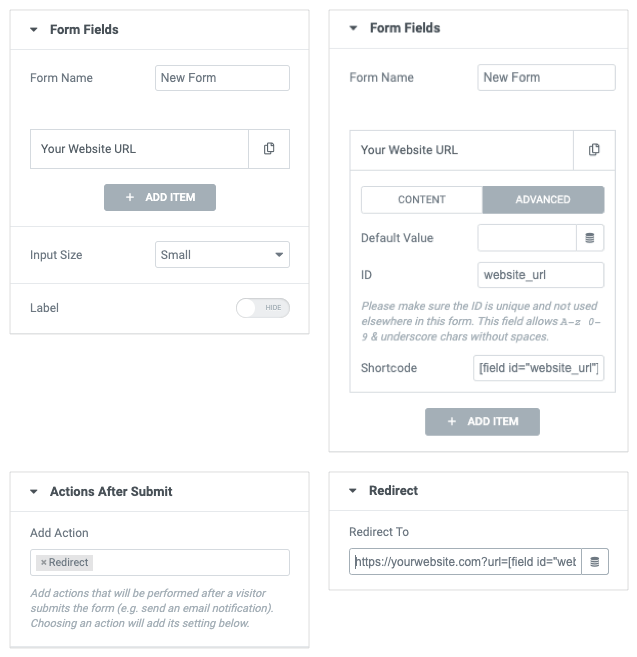
What’s the purpose?
You may use it for scanning your client website URL or providing a SEO report.
Elementor has definitely made this simple enough without writing complicated code to do so.

