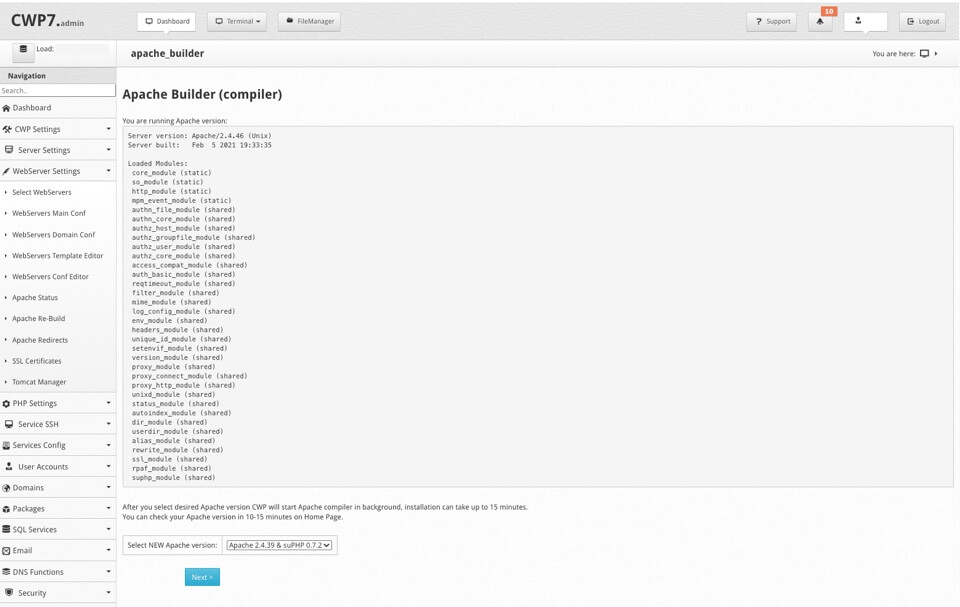If you are looking at how to solve the wp-admin ajax issue with your WordPress, you may try the method below.
I was facing this issue for my client’s website server. After the server maintenance, this issue came out, and I could not figure out how the problem happened.
Issue in console
POST https://yourwebsitedomain.com/wp-admin/admin-ajax.php net::ERR_EMPTY_RESPONSE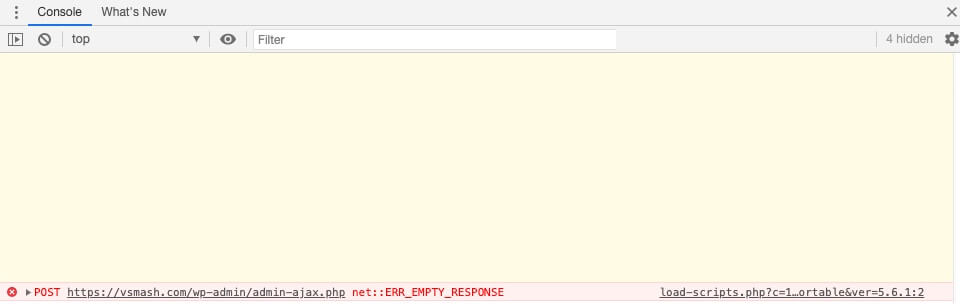
My client’s server configuration
- Server admin: CWP7
- Server: Apache
- Language: PHP
- CMS: WordPress
The issues for my client’s WordPress website
- unable to update the WooCommerce products with variation due to this Ajax issue
- unable to update custom product fields with large variations
- unable to upload an image through the media library
I tried the below methods
- disabled all plugins and leave WooCommerce only → doesn’t work
- installed plugins like heartbeat monitor, health check → doesn’t work
- restarted my Apache server → doesn’t work
- rebooted the whole server → doesn’t work
- contacted server support → doesn’t work
- checked my server disk space → not an issue
- checked mod-security → didn’t enable this before, so not an issue
- increased memory to 1024M and execution time to 60 seconds → doesn’t work
- re-installed the whole WordPress files → doesn’t work
I also made sure that
- website address and website URL matched
- SSL is enabled without mixed content
- The latest WordPress version is installed
- all plugins are updated to their latest version
- the theme is updated to its latest version
- folder permission sets at 755, file permission sets at 644
- all WordPress files existed
- the server has enough memory and disk space
You may try the above methods if you ever face this issue. It may work for you.
My final solution
After spending 4 hours solving this issue, I wanted to give up.
But I did one final thing, I went to upgrade and rebuild the apache server. It works!
I upgraded from a lower version to a higher version – Apache 2.4.39 & suPHP 0.7.2.
So, if you are facing a similar issue, you may try this for your Apache server.